One of the things that have upset Mac users is the fact that to unzip a file with a .RAR extension, they must download a particular application for that; since the operating system of Mac computers can compress and decompress files with the .Zip extension by itself, but you can’t do it with .RAR files or a different compression format. Therefore, we explain here with which applications you can open a RAR file on your Mac computer.
Table of Contents
Applications to Unzip a .RAR File on your Mac
We will start by saying that there are free and other paid programs that you can download to your Mac to open your .RAR files; however, in this article, we will focus on free applications; We made a list for you with the best applications and the characteristics of each one, so that you can download the one that suits you best.
Free Applications to Unzip a .RAR File on Your Mac
1. The Unarchiver

It is one of the great compressors and decompressors that we can find for Mac and very easy to use. It is compatible with the vast majority of available decompression formats (even the less common ones) and can be installed on different operating systems. To use it, you have to double click on the file or send it to the application icon; then, you will notice that The Unarchiver does not have the main window, so when you unzip a file, you will only see a small progress bar, when it finishes, this bar disappears; This is one of the features that most attracts users. You can download it directly from the Mac App Store or Softonic.
2. StuffIt Expander

It is considered by many to be one of the best compressing and decompressing programs for Apple platforms. The ease and speed with which it is used to compress and decompress will leave you surprised; you can drag folders and files to the window that opens or with the traditional method of searching for them from the application. Another of its significant advantages is that it can decompress up to 30 types of different formats. You can download it directly from the Mac App Store or Softonic.
3. Decompressor

One of the newer decompressors available on the Mac App Store. It is relatively fast and easy to use, compatible with many formats. One of its advantages is that its developers update the application regularly; so that it remains in the lists of the best options to decompress files.
4. UnRarX

It is a decompressor that specializes in RAR files. It is quite simple to use, you have to open the .RAR file, and the application automatically extracts the content. It has a history of what you have done with the application. One of its main features is that it supports password protected files. This application only supports .RAR format.
5. Keka

It is a multi-format compressor. Keka is a file compressor and decompressor that is compatible with the most used formats and less common ones. It is very easy to use. You open it and drag the files you want to unzip to the application icon. The same procedure is used to compress files. What most characterizes this application is that it offers five compression formats with various methods; it also allows you to split it into several parts and protect the files with a password.
6. iShrink
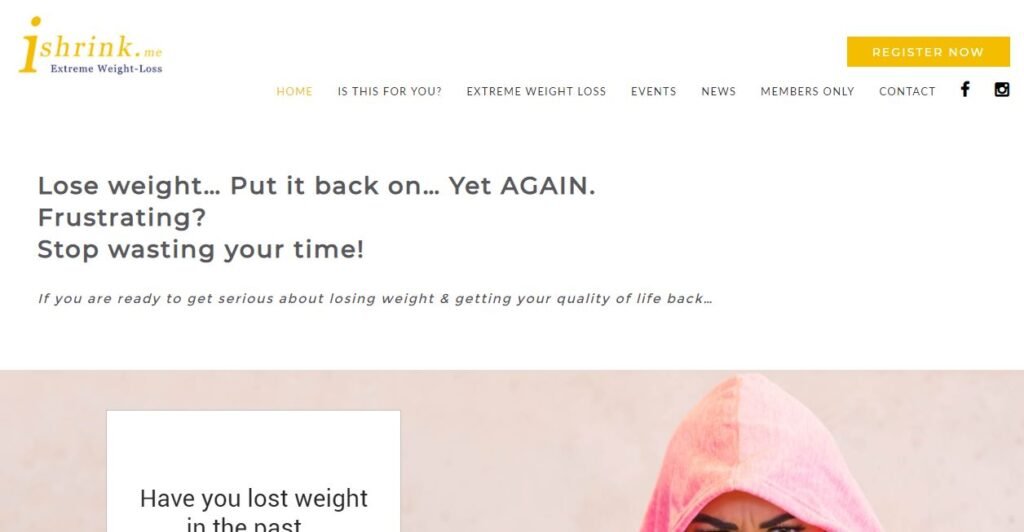
Its simple way of using it characterizes it. You have to drag and drop the file in the application window to compress or decompress it in 4 different types of format, although it can also be done with the traditional “select files. The formats with which it is compatible are ZIP, TAR, BZIP, and GZIP, but this list is expected to grow in the next updates.
Almost every day, for those who work a lot with computers, mail, etc., we come across files compressed in .RAR, and Apple users are no exception. We need to compress files or entire folders to send them by mail or have them stored on our computer without taking up so much memory space. That is why we always need an application that makes it easy for us to compress or decompress files; We hope this article has helped you choose what best suits your needs.
[Also Read: How to Clone a Hard Drive?]

