Do you want to know which are the best free PDF editors? Do you want to modify your PDF with an Open Source editor? PDF files are one of the most recognized file standards, and one of the most useful for reading documents, but the problem comes when we want to edit that document. What are the most interesting programs to view and edit PDF files? I’m going to give you 7 free options to edit PDF. Each one with its own demands and difficulties.
The first two are very simple to use. The third is a complete layout tool. The first two save you from a problem at a specific time, the third is the option to follow if you really want to format your PDF document. The fourth is an image editor that also edits PDFs. The fifth is an online PDF editor (you don’t have to download anything to your computer) and the sixth is about Linux and KDE.
Depending on your needs, you should choose a different option. Which is the most useful? For simple jobs, Sejda PDF Editor, an online PDF editor with some restrictions, and for more complicated jobs, Scribus a PDF editor to do many other things (layout) or Inkscape, perfect for modifying images in the document. If you want a complete replacement for Microsoft Office, capable of editing PDF, you can use LibreOffice.
Table of Contents
What are the best free PDF editors?
1. jPDF Tweak: the Swiss army knife of PDF editors
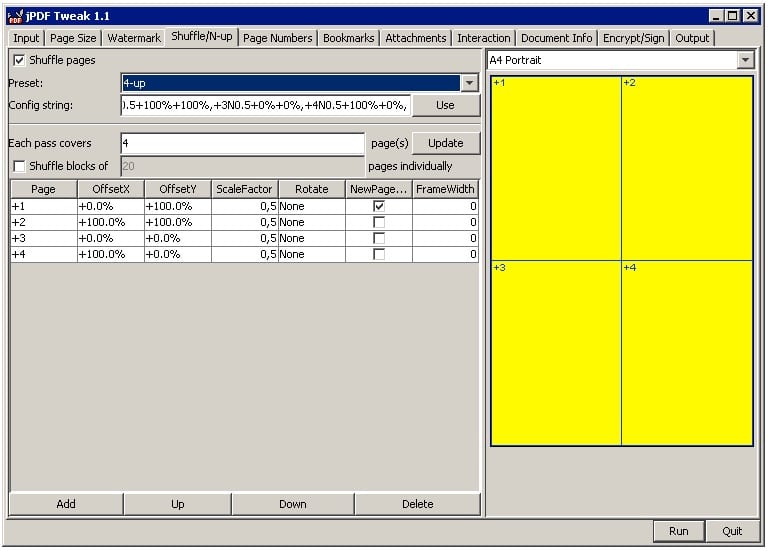
- Licensed by Affero GNU Public License
A truly versatile tool that does practically everything with your PDF document: edit it, apply watermarks, sign documents, add page numbering, combine and separate files, etc. You need Java to run it. It doesn’t look very friendly, but it’s very effective. Available for Windows and Linux.
2. PDFill PDF Tools: Easy-to-use PDF editor for Windows
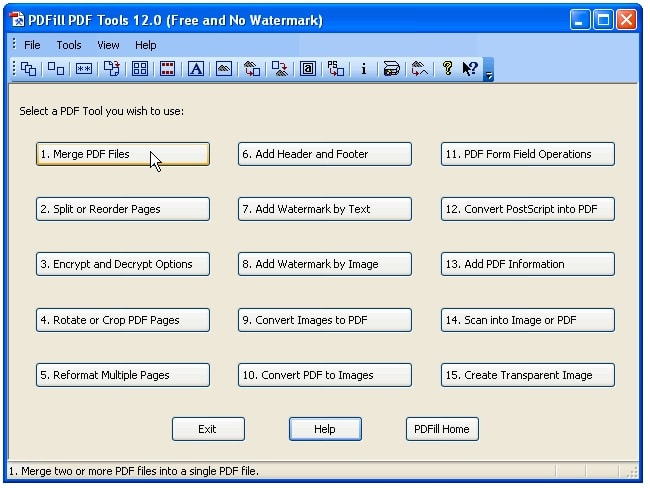
Another tool with which you can do a multitude of things to your PDF file, such as combining files, adding footers or headers, converting PDF into images or vice versa, rotating or cutting the PDF… And all within the reach of a single button, so things can be done quickly and easily. Available for Windows. It is not Open Source.
3. Scribus: PDF editor to do many other things (layout)
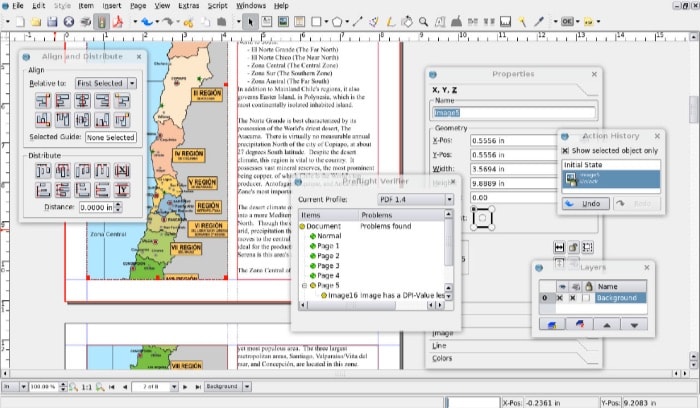
It really is a complete publishing and layout tool, but obviously we can edit PDF. It is totally Open Source and it is a tool for professional content design for print, so at first you may be overwhelmed by all its options.
Also Read: The Best Password Managers For MacOS, Linux, Android and iOS: free and paid
4. Inkscape: perfect PDF editor for modifying images in the document
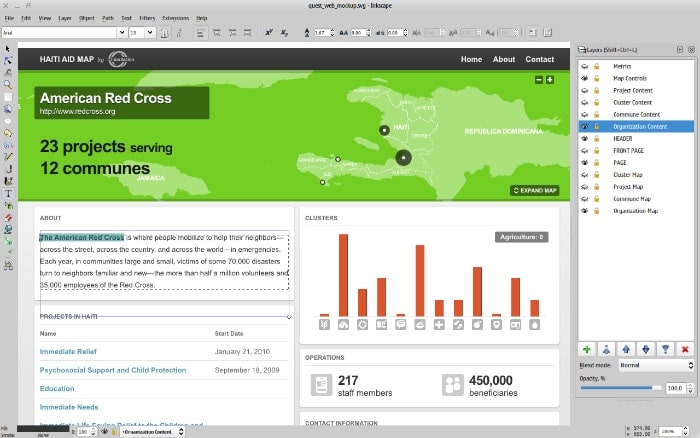
- It is an Open Source PDF editor.
It is a popular image viewer and editor that also has PDF editing capabilities. You can edit PDF text and manipulate graphics, so this PDF editor can do it all, you just have to learn how to use it. You can use it on Mac, Windows and Linux. Perfect for editing images within the PDF.
It will allow you to export your PDF to PNG, its interface is very friendly, it is free and it is perfect for editing graphics. You will also be able to change the text, content, fonts and styles, rearrange elements (or add or remove them) or add watermarks.
5. Sejda PDF Editor: online PDF editor with some restrictions

Another editor that lets you edit the existing text in the PDF, something that is not common (most only allow you to add new text). It works directly in your browser, so it works for any operating system. It also lets you insert blank pages, remove pages from the PDF or add new images. Do you hit? You can only edit 3 PDFs in one hour, it is limited to 200 pages and documents weighing less than 50 MB.
6. Okular from KDE
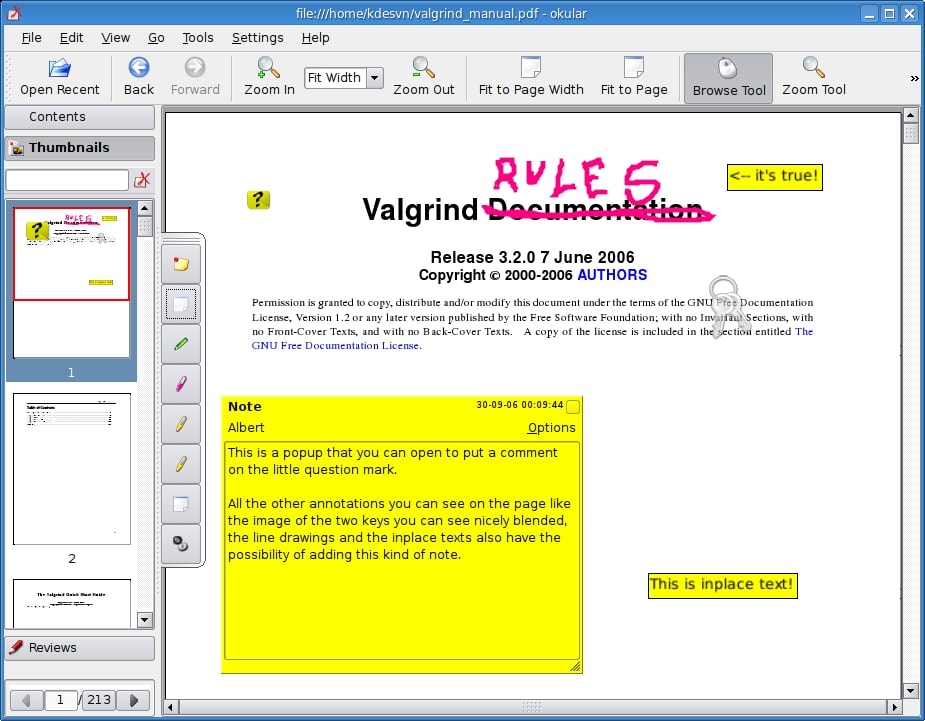
Okular is a universal document viewer developed by KDE. Okular works on various platforms such as Linux, Windows or macOS…
It is a completely free and open source tool. You can open any PDF in Okular and perform all kinds of operations on the document such as copying text, highlighting, taking notes, etc. It is a basic PDF editor to save you from a specific problem.
Also Read: The best VPN for Bet365
7. LibreOffice Draw PDF editor
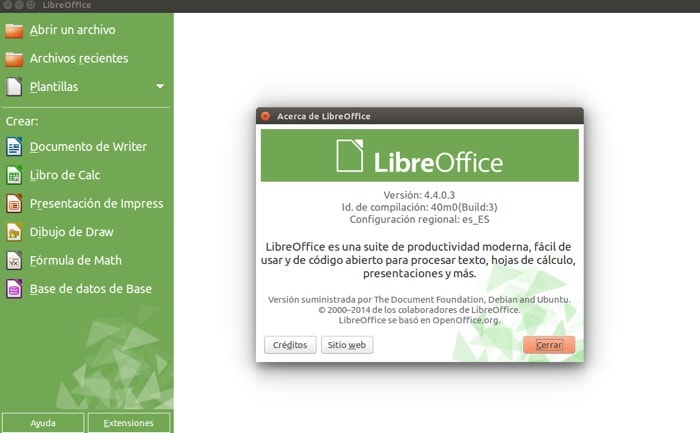
You probably already connect the tool equivalent to Office, LibreOffice, so it won’t surprise you that you can edit PDF with one of its components, Draw.
LibreOffice is free and open source software. It is available for Windows, Linux and macOS.
It will allow you to edit PDF, add or remove pages, edit text and images, convert files and even create digital signatures. Very complete and totally free.

