I can’t listen to my voicemail because I forgot my voicemail password. Who should I go to for help? My iPhone carrier is AT&T.”
Voicemail, also called voice message or voice bank, is the system that allows you to exchange personal voice messages using a regular telephone. Today, voicemails are widely used by carriers on iPhone and Android.
It is convenient to go through an automated message to listen to your voicemails, however, once you forgot the voicemail password, it will be a headache for you. In this post, we will introduce ways to help you reset or change voicemail password from providers like AT&T, Verizon, Sprint, T-Mobile, etc.
Table of Contents
Solution 1. How to change voicemail password directly if you remember the old password
This way is only available assuming you remember the original voicemail password and change the password on your iPhone and Android directly.
On your phone, go to “Settings” > “Phone” > Press “Change voicemail password” > Enter the current voicemail password and “Done” > Enter the new voicemail password and “Done” > Enter your new password again and confirm to change your voicemail password.
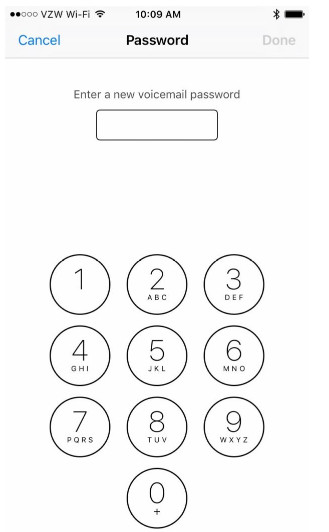
After that, the next time you open the voicemail notification, you can enter the new voicemail password to listen to the voicemails.
Solution 2. How to Reset Voicemail Password from Your Carriers (AT&T, Verizon, Sprint, T-Mobile, etc.)
If you forgot the voicemail password on your iPhone or Android phone, then there is no direct way other than asking your carrier to help you.
#1. Reset AT&T Voicemail Password on iPhone

To recover AT&T voicemail password, there are two ways to do it: set the password from a call and change the password from websites.
AT&T Voicemail Password Reset via Call
1 Call 611 or 800-331-0500 to enter the mobile phone number that begins with the area code.
2 Press “3” to “Get help with voicemail” > “3” to select reset your voicemail password.
3 Enter the billing zip code for the account, and then your iPhone will display “Incorrect Password: Enter Voicemail Password” > Enter the last seven digits of the wireless phone number and “OK.”
Change AT&T Voicemail Password Online
1 Go to https://www.wireless.att.com/olam/loginAction.olamexecute , log in to your wireless account.
2 Select “Reset Voicemail PIN” > Reset Password and select a mobile phone number from the drop-down menus > “Send”.
3 After a few seconds, your iPhone will receive “Incorrect Password: Please enter voicemail password”, enter the last seven digits of the wireless phone number and tap “OK”.
#2. Change Verizon Voicemail Password on iPhone
If you forgot your Verizon carrier voicemail password, there are three ways to reset your password.

Reset your voicemail password from a call on your phone
1 Dial 611 and press “SEND.” Or you can call directly at (800) 922-0204 to request the automated customer service menu.
2 Follow the instructions and go to “Reset Voicemail Password” > Enter the requested information and follow the prompts to reset your password.
Please note that you cannot have repeating digits or consecutive digits as your voicemail reset password. After that, you can check your Verizon Messages .
Change Voicemail Password on Verizon Online
1 Go to https://wbillpay.verizonwireless.com/vzw/mobilesecure/services/resetVPass.action , sign in on the screen.
2 Select the device to change the password > “Manage my device” > “RESET VOICEMAIL PASSWORD” for an option to “Create new password” or “Choose a password for me” > “Send” to change or create a new one Verizon password.
Create a new password in the Verizon app
This way, you can download the Verizon app on your phone to help you reset your voicemail password.
1 On your phone, go to the “My Verizon” app > “Menu” > “Account.”
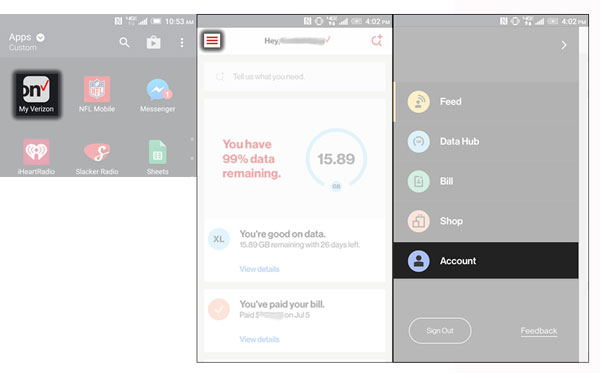
2 Tap “Account Settings” > Sign in to your Verizon > “Security” > “Manage Voicemail Password.”
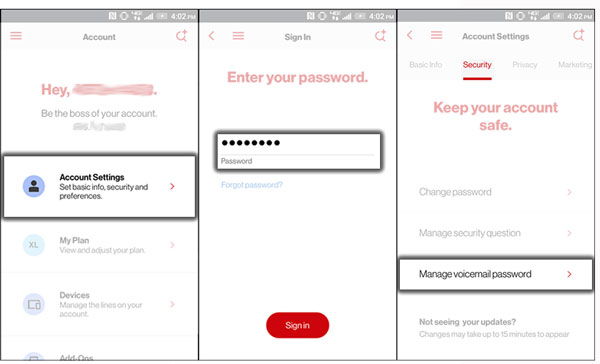
3 Enter and confirm the new voicemail password and press “Update” to make the changes.
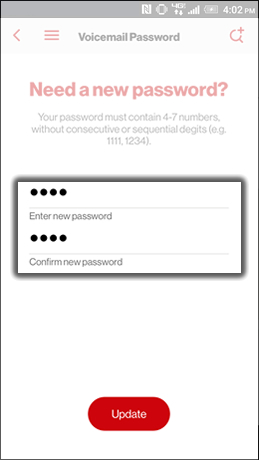
#3. Resetting T-Mobile Voicemail Password on iPhone and Android

Set voicemail password
1 Press and hold 1 on your phone’s dial pad to connect your voicemail.
2 A prompted screen will allow you to create a password the first time to access your new voicemail account, and you must use the last four digits of your mobile phone number.
3 Create a new password with a 4 to 7 digit code. Then, record your greeting and name, and you can default to using voicemail.
Reset T-Mobile Voicemail Password Online
1 Go to the T-Mobile Sign-In Page to sign in to your T-Mobile account.
2 Select “PHONE” > “Check Voicemail” > “Settings” > “PIN” to follow the on-screen instructions to complete the password reset process.
Change the T-Mobile password on your phone
1 Press and hold 1 on your phone’s dial pad to connect your voicemail.
2 Press “*” key > “5” to enter “Password Security” service.
3 Press “1” to follow the instructions to change your voicemail password.
Extended reading: Locked T-Mobile phone may have limited features. To use T-Mobile freely, you can Unlock T-Mobile Phone .
#4. Resetting Sprint Voicemail Password on iPhone and Android

Reset Voicemail Password on Sprint Online
In this part, you will be prompted to use the official Sprint page to reset your voicemail password. It can help you a lot, like blocking text messages, unlocking Spring phone , etc.
1 Go to https://www.sprint.com, sign in to your Sprint account.
2 Click “My Preferences” from “My Sprint.”
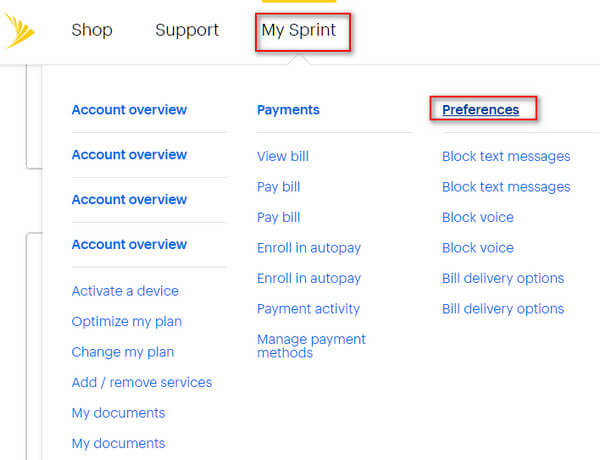
3 Choose “Change Voicemail Passcode” under “Things I can manage online” to open the “Reset Voicemail Passcode” window to begin following the instructions to reset your Voicemail Passcode. voice.
Reset voicemail password on phone directly
You can also dial the number on your phone to reset the password directly by dialing “*2” > “Account Information” or “Changes” to get the instructions to reset your voicemail password without going through voicemails.
So far, common ways to reset voicemail password on your iPhone or Android phone have been shared here. For more ways to change the password of other operators, you can contact the operators to reset directly if you forgot your voicemail password.
Solution 3. Recover Deleted or Lost Voicemail Password on iPhone
Surely, if you lost the voicemail password before resetting the password, you can use iPhone Data Recovery to help you.
- This tool can help you recover deleted voicemail password directly from your iPhone.
- You can recover lost voicemail password from iTunes or iCloud backup when your iPhone is not at hand.
- You can preview and save the restored voicemail password to your computer.
- You can not only recover voicemail, but also recover iPhone messages , contacts, photos, etc. They can be recovered with this program.
Conclusion
In conclusion, the frustration of being unable to access voicemail due to a forgotten password is a common issue, but solutions are readily available. This blog post has provided detailed guidance on resetting or changing voicemail passwords for major carriers such as AT&T, Verizon, Sprint, and T-Mobile.
For AT&T users, two methods have been outlined—via a call or online account management—to reset or change voicemail passwords securely. Verizon users can choose between resetting the password through a call or online account management, with specific guidelines provided for each option. T-Mobile users have the flexibility to set or reset voicemail passwords either through the phone’s dial pad or online account management. Sprint users are guided through the process of resetting voicemail passwords both online and directly on the phone.
Additionally, users have been informed about the importance of creating strong and secure voicemail passwords to enhance the overall security of their accounts. The blog also touches on the convenience of using automated messages to listen to voicemails and the potential challenges that arise when voicemail passwords are forgotten.
To cater to a wider audience, the blog concludes by introducing a versatile recovery solution, iPhone Data Recovery, which assists in recovering lost voicemail passwords directly from iPhones or from iTunes and iCloud backups.
In essence, whether you’re an iPhone user with AT&T or another major carrier, this blog equips you with the knowledge and steps needed to regain control of your voicemail access and ensure the security of your personal voice messages.
Also Read: Ultimate Ways to Find, Watch, and Recover Deleted YouTube Videos Easily
Frequently Asked Questions (FAQs)
Q: I forgot my voicemail password. What should I do first?
A: If you’ve forgotten your voicemail password, you can follow the specific guidelines provided for your carrier (AT&T, Verizon, Sprint, T-Mobile) to reset or change your voicemail password. The solutions include methods like calling your carrier or using online account management.
Q: Can I change my voicemail password directly on my iPhone or Android if I remember the old password?
A: Yes, if you remember the original voicemail password, you can change it directly on your iPhone or Android. The blog outlines steps for this solution, including accessing settings on your phone and entering the old and new voicemail passwords.
Q: Are there any specific requirements for creating a new voicemail password?
A: Yes, when resetting your voicemail password, it’s important to note that some carriers, like Verizon, have specific requirements. For instance, you cannot use repeating digits or consecutive digits as your voicemail reset password.
Q: What if I’ve lost my voicemail password and need to recover it?
A: In case you’ve lost your voicemail password, the blog suggests using a tool like iPhone Data Recovery. This tool can help you recover deleted voicemail passwords directly from your iPhone, from iTunes or iCloud backup.
Q: Is there a universal method for resetting voicemail passwords across different carriers?
A: No, the method for resetting voicemail passwords varies between carriers. The blog provides carrier-specific instructions for AT&T, Verizon, T-Mobile, and Sprint, both through calls and online account management.

